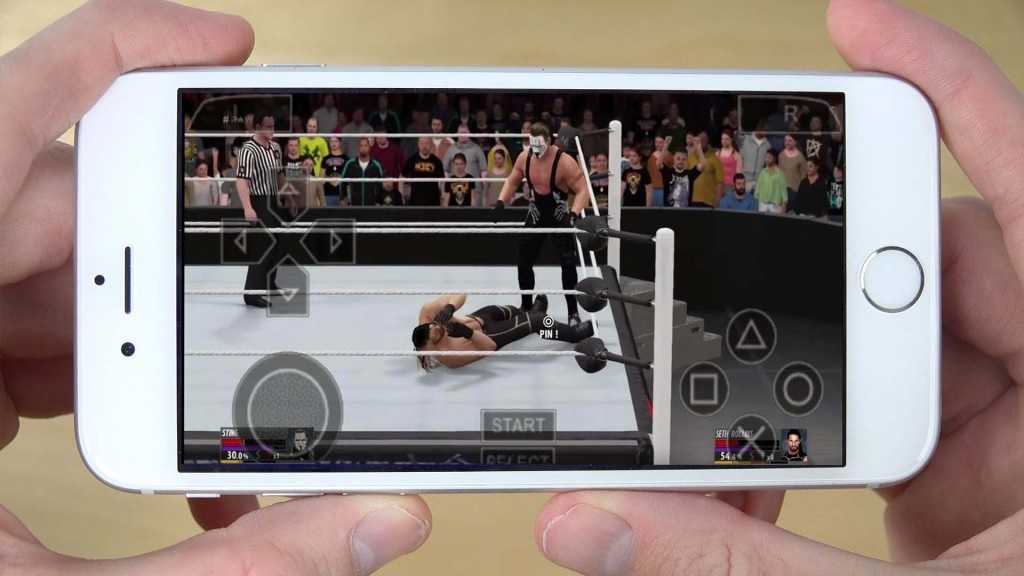We are all familiar with an APK file. After all, it’s the main file format that is being used for the installation and distribution of apps in Android devices. The fact that the majority of the population uses some or the other Android device, we are all aware of APK files. However, for the ones who do not have clear knowledge about an APK file they can go through this article in order to brush up their knowledge. Today, in this article we are going to learn how to download an apk file in your android device.
Tips to Download an Apk File in Your Android Device?
Imagine that you want to download a particular mobile game in your device but, unfortunately, the game is not available in the Google Play store. What do you do now? Well, of course, you go for the APK file of the game. After all, there is a plenty of free apk games file that is available out there which you can easily download whenever you want. Now, how do you download an apk game file outside the Play store. In case if, you do not know the procedure quite well, here you go with the steps to it:
- The first thing that you need to do is search the name of the apk game file in the search box of a browser, preferably Google.
- Once you click the search button you will get to see thousands of options in the search result. Now if you have any trusted site then, you can directly enter that site or else try to find out a trusted source from you can actually do0wnload the apk file.
- Once you choose a site from where you want to download the file, enter the site and click on the download button. You will get to see the apk file option with a download button somewhere near or right below the file. Click on it.
- Before you download an apk file from a third party source you will have to go the settings of your device and enable the unknown sources. After you are done with it the download will start.
- Allow your android installer package to process the file and install it on your device.
- Once the installation is complete, the apk file will be stored in your file manager from where you can access it whenever you want.
Thus, you can see that following these steps you can easily download any apk file you want on your device and not just any apk game file. Every time when you do not get an app in the Playstore, you can try out for the apk file and if it’s there then, you can easily download it in your device. Apk files also have other advantages and this is the reason why people prefer downloading these types of file so much. After all, it gives you access even to the unofficial apps.